First Glimpse: Quick Heal Total Security 2011
"A complete security solution for managing and protecting your computer."
The battle will continue as long as malware and other threats won’t cease to exist. Unfortunately I can’t think of a reason that would lead to a decrease of spyware, viruses or any other type of nasties in the near future. I am not the one to say this, but the dramatic increase of viruses created and the ever increasing speed of infections all across the world.
If we talk about an infection, because computer viruses can be considered one, we have to talk about a cure or at least try to find a healing solution. So today we are going to check out an antivirus program that can keep you safe and take away most of your worries. Its name is Quick Heal Total Security 2011, a latest release from Quick Heal Technologies..
So let’s stop wasting the precious time and get straight to the product overview and its features..
Overview and Features
Quick Heal Total Security is the most complete security suite from Quick Heal Technologies, an Indian based outfit. Although, Quick Heal Anti-Virus is not a strong name on the antivirus market, it cannot go unnoticed either.
The latest version of the Quick Heal Total Security has been developed with the average user in mind, so working with it is easy, regardless of your computer skills. It is designed for home use, so a clean and simple interface is a big advantage.
It brings a total of 13 different components, designed to deliver protection against all sorts of malicious threats at the same time supplying the tools to increase the security of your personal data and turn the infection risk down to a minimum. Below are the available features in the program:
Key Features:
New Features:
NEW! IDS/IPS – Intrusion Detection System (IDS) blocks exploits and prevents any attacks in your computer or network & Intrusion Prevention System (IPS) prevents exploits and code injection (DLL injection) by another process or application to another program.
Installation and System Requirements
Quick Heal Total Security 2011 is available in different languages and supports Windows 2000 (SP3)/XP (SP2)/Vista and Windows 7 operating systems (32 bit/64 bit).
Unwrapping the 156 MB installer goes fairly smoothly, with a few stops to completing the process. But let me tell you one thing that Quick Heal Total Security 2011 is one of the slowest installing programs that I’ve ever tested – requiring 5 minutes and 5 seconds to install – which is really very slow.
While installing, Quick Heal Total Security performs a quick memory scan. This quickly checks your system memory for any active threats before installation. While not extremely thorough, I am always glad to see things that stop malware and other nasty threats sooner rather than later.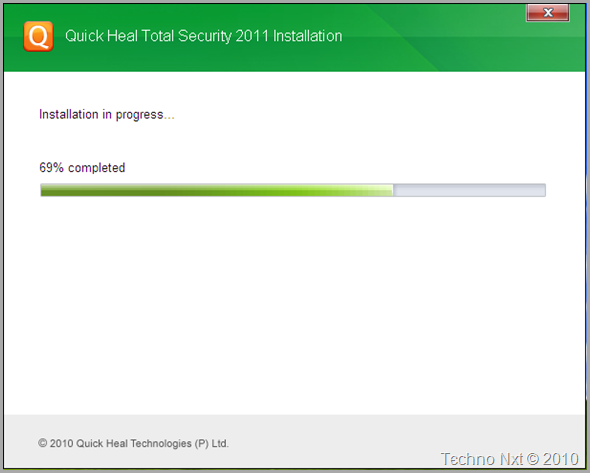
Right after the installation, a system reboot is not required to start protecting the computer from any types of malware activity.
Definition updates are not downloaded automatically, however. But they will eventually download within about 20-25 minutes of use. Or, you can always manually download current antivirus definitions right away.
Features & Ease of Use
The user interface of Quick Heal is effectively organized, intuitive to use, and straight forward. The main screen is divided into four modules, each dealing with a specific task: : File & Folders, Emails, Internet & Network, and External Drives & Devices along with a general status indicator displaying a tick on green background for correct system state, an exclamation mark on orange surroundings to call for your attention and a cross on red background if your system is in danger.
Pointing at any one of the icons brings up a menu of common tasks like running an antivirus scan, Email Scan, Firewall & Browsing protection or viewing detailed settings.
The greatly simplified, user-friendly interface makes Quick Heal Total Security 2011 easy to use for novices. It is easy to set up and doesn’t require much user intervention.
File & Folder feature will give the user the much needed protection from viruses, spyware, worms, bots, rootkits, Trojans, and a variety of other malicious threats. Quick Heal Total Security is equipped with DNAScan (Quick Heal’s Indigenous Technology) to proactively protect your computer from the latest as well as unknown threats.
As any respectable security suite, Quick Heal’s Total Security offers protection against the nagging spam messages reaching our inbox. The Email Protection feature checks every email you receive and verifies its content before you access them. It also allows user to customize the setting that concern the protection of emails entering the mailbox.
Moving on to Internet & Network module, here you will find some of the most common feature of any security product such as Firewall Protection, Browsing Protection, Malware Protection, Phishing Protection, and Parental Control. All of these features except Parental Control are pre-defined with quick controls that turn features on and off, hence doesn’t require any user interaction.
One thing which catches my eye is the latest Firewall protection from Quick Heal Technologies. The latest version of Quick Heal Total Security includes a “Silent two-way firewall” which will perform all the blocking and filtering functions required to keep your computer secure without all the annoying “you want let this do that” type prompts.
As all-in-one premium security suites, Quick Heal Total Security 2011 offers a host of capabilities beyond those of a typical virus protection program. Prominent among them is the latest Parental Control feature. It gives parents the opportunity to block web pages and schedule web usage in which their children are allowed to access the Internet.
Website blocking is done by category: Adult, Social Networking & Chat, Offensive, Drugs, etc. Or you can block by a specific URL (domain). Website blocking works with all major browsers but I couldn’t find a list of all supported browsers so there may be ways for clever users to find ways around this.
One thing I miss in Quick Heal’s parental control feature is the option to monitor IM or email and no key-logger software: all areas that all parental controls should address.
Overall, Quick Heal’s parental controls are average and adequate for basic use but it shouldn’t be relied upon for maximum child Internet safety.
Under External Drives & Devices screen, the application will display a four different expandable panes. The first on the list is Auto-Run Protection which is one of the most important features of the suite. Other menus available are Scan External Drives, Data Theft Protection and Scan Windows Mobile.
Nowadays, the majority of USB devices come with auto-run instructions and these could very easily be exploited by malicious code in order to infect computers. The latest version of Quick Heal Total Security ensures that autorun.inf instructions are no longer executed.
Scan External Drives – Threats can enter your system from removable media such as USB thumb drives. For self-running media, Quick Heal TS 2011 scans autorun.inf and associated files when the medium is inserted, in addition to scanning any file on any removable device when it is accessed, or during a full-scan of the media.
Data Theft Protection tool is also a feature-rich solution from Quick Heal. It is designed to stop unauthorized illegal transfer of data between the system and USB drives.
Quick Heal Total Security suites have an extra feature that I find particularly valuable, providing users an option to Scan their mobile phones when connected to PC either via USB Cable or Bluetooth.
General Setting allows users turning on Password Protection (secure the settings area with a countersign), Quick Heal Self Protection (secures them against unauthorized changes).
Automatic Update section lets you enable the automatic update process, get notification when updates are available. This way, your computer will be protected with Quick Heal having the latest definitions installed.
Registry Restore is another very handy feature that I like in Quick Heal Total Security. It helps users to repair and restore critical system registry areas by flushing out the changes made by malwares or other malicious threats.
Additional Features:
Quick Heal Total Security is thick with additional features that I haven’t discussed yet. You can use Hijack Restore to restore default settings for your Internet Explorer browser and remove any changes that had been made.
When malicious software hijacks your system it may put some policies in place to keep you from undoing the changes it has made and prevent you from removing the malware itself. Hijack Restore has the ability to scan for and remove policy settings that may have been imposed by malware.
Quick Heal Total Security also includes an Anti-Rootkit tool. It is tailored to protect you. It does only one thing, and one thing alone: finds and kills rootkits. Run it and let it scan your PC, sniffing them out of their hidden places. When it finds any, it will remove them.
Quick Heal TS 2011 also comes with a spread of extra features which includes Emergency CD, Quarantine, System Explorer and Windows SPY.
The Emergency CD option is useful for removing viruses in case the system is infected before installation. If your computer system is infected with a "deadly" virus or inoperable because of an extensive or deep-rooted virus infection, then you can use Emergency Disk and Command line scanner to get it cleaned.
The Quarantine box contains all the suspicious and malicious files that was detected during the on-demand or on-access scan and you did not want to delete in the first place.
There’s one thing I don’t like about Quick Heal Total Security. When adding files, you can only add them one by one, multiple file or folder selection is not possible at all. If I have a folder with 1000 files that I suspect of being infected with a new polymorphic virus that can’t be detected yet, I can’t easily add them in the Quarantine box. This is exactly the same thing which I have mentioned in Coranti Anti-Virus review.
For keep good tabs on what runs on your computer Quick Heal brings up a System Explorer tool to monitor the processes currently running in the system, active network connections (all of them), start up elements, browser extensions or LSP’s.
PC Tuneup option available in Quick Heal Total Security 2011 are quite modest in alternatives. By using this tool users can clean up the junk files located in Recycle Bin, delete fragments of lost files, known log files, Windows temporaries, IE history, cookies and other unnecessary files and can perform a defragmentation of the files to improve performance of their system.
All the modifications the PCTuner does are recorded and can be rolled back in case something goes wrong. The “Restore” section of PCTuner menu presents all the changes that occurred on the system chronologically, permitting you selective revert, according to the areas you are interested in.
Other than this there is absolutely nothing else to contribute to an improved PC performance.
At last, the Reports section lets you check all passed actions performed by the program. Everything is intuitive and I am sure you won’t have any problems handling this program.
Performance
A full-system manual scan only used 85% of CPU during my testing. But most of the time, CPU usage was under 30% when scanning text files and other files. Memory usage started around 80 MB and slowly increased to 137.2 MB after 03 minutes of scanning. Not bad.
No noticeable computer lag-time was detected during full system scanning. My browsers responded normally without much delay. Real-Time protection resource usage is kept within acceptable parameters, about 52.61 MB.
Quick Heal TS 2011 also took 354 MB of hard-drive space for installation.
So overall resource usage was average and needs some improvements.
Effectiveness: (Virus/Malware Detection)
Regarding the detection level of Quick Heal Total Security 2011, at this moment it is close to average. During my testing Quick Heal TS 2011 left many threats behind, detecting 5,118 out of the 7,006 (73.05% detection rate).
While on-access testing, it managed to block 38 malwares out of 52. I have also used some malicious links to test its browsing protection and to my surprise it was able to block 16 links out 22. I am impressed.
Looking on the other bright side, Quick Heal TS 2011 managed to complete scans in record time, getting through over 3 GB of malware samples in less than 10 minutes.
Support
Quick Heal Total Security 2011 license includes software and pattern updates and Quick Heal support for one year, as before. Users have access to all the relevant services after they activate their software or register their Security product. These services includes automatic program updates, the facility to submit suspicious files and support for technical e-mail queries.
The email support and knowledgebase are free, but Quick Heal offers no Chat support. While email support is easy to access, having no chat tech support is a major blow to Quick Heal’s score. I’ve found that solid, free chat support is crucial for customer satisfaction and antivirus security.
Quick Heal has Toll-free Phone Support in India only. International users have to use non-toll free number, but they’ll still get 100% free support for Anti-Virus 2011, Internet Security 2011 and Total Security 2011 as well.
Value for Money
The latest Quick Heal Total Security 2011 is offered as a box as well as download version with a recommended retail price of US $52 (1 PC/Yr.) which is a good value for money.
The Good
The latest Quick Heal Total Security 2011 provides incredible easy to use interface which does not hold any complicated functions or options. It is unobtrusive and pretty miserly on resources and does not intrude on your work. Everything that can be set up in this program is only two or three mouse clicks away.
The bunch of tools offered in the security suite, although not advance and complex, but all of them makes important elements of protection. Handling any of the tools available is done with absolutely no difficulty.
The Bad
I really wished if this review section remain blank, but I know that it won’t be possible. The malware used during my testing does not contain 0Day samples, yet QHTS 2011 managed to detect 5,118 out of 7,006. Although its an average detection rate but I was expecting more than that.
Secondly, the scan mode does not provide an estimation for scan completion. All you have is the duration of the scan as it is running..
The Truth
The software is is easy to handle and it should not pose any problems, no matter if you are an experienced user or a novice user. The help file thoroughly explains every option in the program.
Oddly enough, Still there’s plenty of room for improvement, especially with the protection against all forms of malware and their detection.
Homepage:- http://www.quickheal.com/





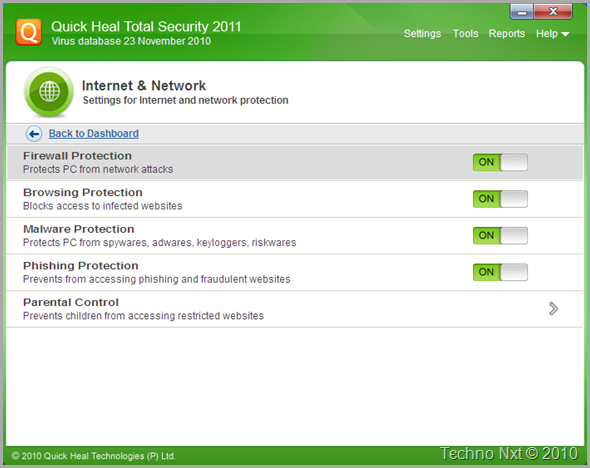

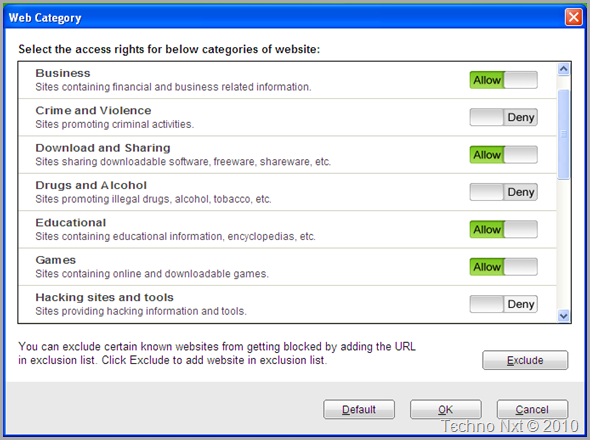



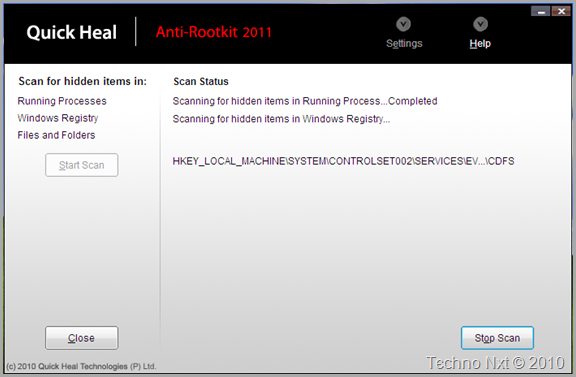

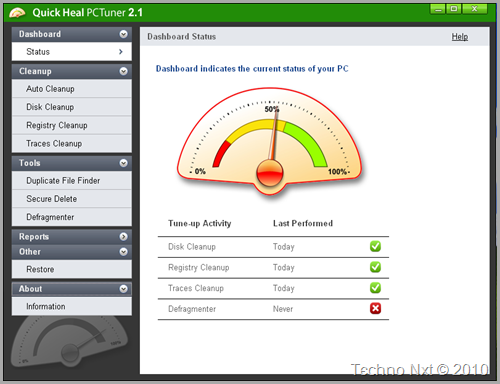


Nice blog and nice artikle. keep this work!
November 26, 2010 at 17:47
Pingback: Tweets that mention First Glimpse: Quick Heal Total Security 2011 « Tєchno Nxt -- Topsy.com
Mind-blowing article. This kind of is just a enormously nicely structured piece of writing, just the awesome info I was looking regarding. I praise you
November 26, 2010 at 19:29
I like this av program, I have it for 5 months and I don’t have problems with viruses. Before that, I had a lot of viruses and I changed a lot of of av software.
November 26, 2010 at 22:46
The software may not best at removing viruses and other computer infections, but their technical support is quite good.
If you want better protection, I recommend Avast Home, it is free too! and no nags!
November 26, 2010 at 22:49
An anti-virus of Quick Heal is more or less good, but a firewall is useless completely..it won’t protect you from hackers and other network threats.
The proof can be read here:
http://www.matousec.com/projects/proactive-security-challenge/results.php
November 26, 2010 at 22:53
Pingback: Total Security Suites OR AntiVirus/Firewall/AntiSpyware? | GT Mountain Bike
It may be the best anti-virus for sure in India but its not famous in US and other European countries.
November 26, 2010 at 23:02
I have used its 2010 version, a couple weeks ago, and i must say it works great . Just install and forget. It will tell you in pop up if anything intrude your system. Good Anti-Virus but not the best.
November 26, 2010 at 23:18
I don’t know how good it is for others but for me it wasn’t, i received BSOD on my computer, right after the installation..Did it happened to anyone else?
Mr. Author can you please help me?
November 26, 2010 at 23:24
A very good antivirus, easy to use and good for people that don’t have the time or awareness of computers to use a more complicated security softwares.
November 26, 2010 at 23:34
Almost simple but good for oldies or people who don’t care, just want an AV that can protect them from virus and other spywares.
November 26, 2010 at 23:40
Detection are NOT very impressive but Web Protection is awesome.
November 26, 2010 at 23:43
Quick Heal sounds like a good security software.. I just hope it does the job.
November 26, 2010 at 23:45
Quick Heal offers 1 Month trial period and with only one or two updates of virus-signature database during trial period. What a shame on their marketing strategy..
I am sure author received some good amount of money from this company.
Thumbs down .. :-X
November 26, 2010 at 23:54
Pingback: CISA - School
Quick heal Total Security good av.
December 1, 2010 at 14:15
Great article.
December 3, 2010 at 12:15
very nice antivirus truly it has helped me a lot.protects pc better than other antivirus like avira,avast ang avg.i will suggest u to buy this one.
December 13, 2010 at 16:19
hi I was luck to approach your blog in yahoo
your Topics is outstanding
I obtain a lot in your Topics really thank your very much
btw the theme of you blog is really splendid
where can find it
December 15, 2010 at 23:20
$52 is too expensive. I have G-data internet security 2011 and that is half price at around $26 per year. It also has silent firewall and excellent web protection as well as the best detection rate in the industry. If you review G-data internet security you’d be stunned. I sincerely feel that QH total security 2011 is over-priced
December 24, 2010 at 14:11
No doubt on it.. I am soon going to review GData and some other Anti-Virus products.
December 24, 2010 at 19:52
I have quick heal intenet secuiry 2011 now we want to upgrade, how we will do this procees .
January 5, 2011 at 12:27
Nice review!I am absolutely happy with the kind of protection that Quick Heal Total Security 2011 offers but I like the user interface more…
March 16, 2011 at 16:50
Hi, I am using KIS 2010 & Planning to Remove it and install Quick Heal TS 2011. But After Reading “Quick heal Effectiveness of Antivirus & Firewall Protection”, I think I should continue with KIS, What you think & please tell the following: –
1) Have you reviewed KIS 2011?. Whether it is Light on computer?
2) After Installation, what is the Size of KIS 2011 in the “Add & Remove Programs”?
2) Among KIS 2011 & Quick heal TS 2011, which is Light on System?.
April 28, 2011 at 11:37